We all have "digital assets", which are pictures, videos, audio recordings, emails, e-books, music, movies, spreadsheets and so on and so forth, which all ultimately are just "computer files".
Some of them are of negligible or insignificant value, such a MP3 song you bought from iTunes for $0.50, which if you ever lost, you could buy it again for another $0.50.
Others are of very high material value, like the only copy of the blueprints of a trade secret on which rests the whole revenue stream of a person, family or corporation.
And some of these "digital assets" are of a value rather difficult to quantify, but indeed immensely valuable, such as the video you shot yourself of the first steps of your own child... who is actually about to turn 50 next year!
Lets explore a few types of storage needed for these assets, which also follow their purpose, use and life-cycle.
- Working Area - This is where you store your very recently created files, and you probably are still working on them or sharing them with other people or platforms. You probably need to access these files from multiple devices and you want to keep them synchronised among all of them.
- Redundancy - This is an special type of "safety net", which allows you to recover your working area from a system failure with "zero downtime". This is sometimes confused with backup, but in reality it is a totally different concept. Redundancy is equivalent to having 2 cars in your garage when you only need one, so if one morning one of them does not start, you could just switch to the other. You can probably guess that this is an expensive approach, besides if you had a fire or a flood in your garage... both car would be rendered unusable at the same time.
- Storage - This is where your old data lives. It is of course useful, valuable and you may access it every once in a while, but you do not really need it instantly available and taking space in all your devices all the time.
- Backup - This your ultimate "safety net", which will enable you to "rebuild" your entire system from a disaster involving all of the above. It will take some time and effort though, so it does not necessarily features the "zero downtime" of the redundancy. Backup is equivalent to having a pre-arranged car rescue service which you could call for help with your car failure, and eventually could even lend you a car for a few days. It is pretty obvious that this solution will not be instant, and will also be a lot cheaper than having a car permanently idle in your garage.
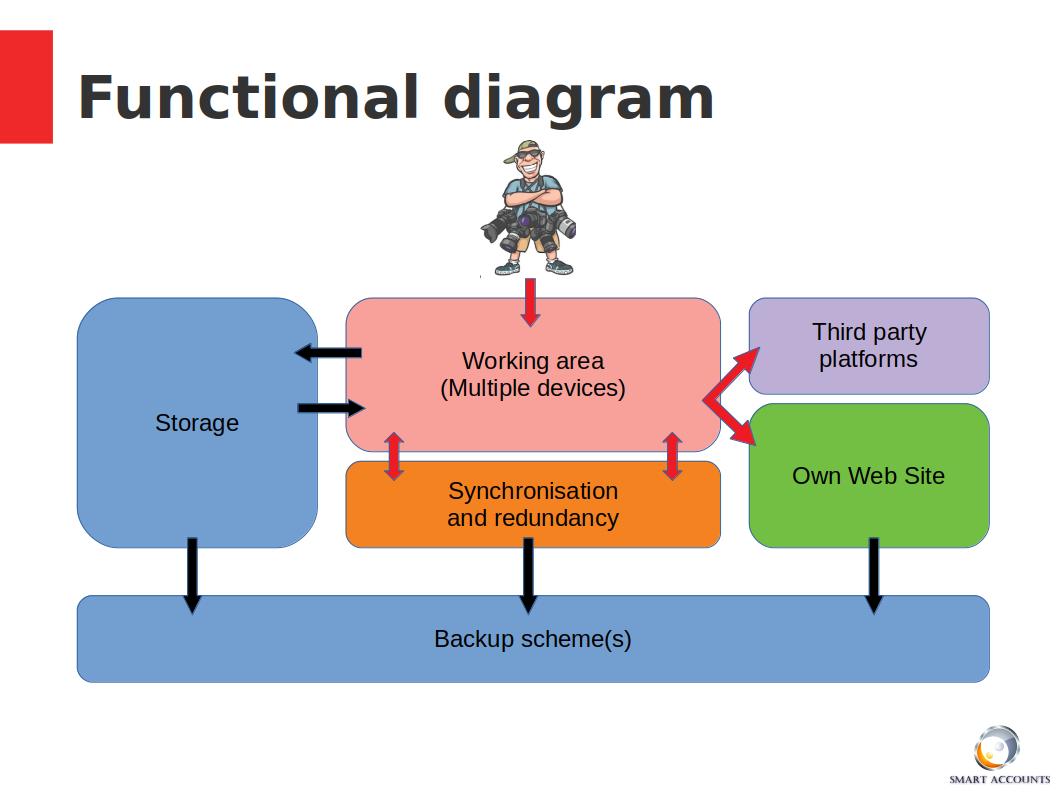
All these may look a bit complicated, but luckily there are very good and stable Open Source tools that we can leverage.
In order to build a system catering for all your different storage needs you will need the following:
- A NextCloud server running preferably on Linux - This could be a physical server at your own home or office, or if you preferred, you could set up a cloud server with any cloud computing service provider. This server will keep your devices in sync and will be the main point of interaction for you and all your users, being them your family members, your colleagues, your project team mates or whoever you may want to invite to your system.
- Any form of large or unlimited storage which is highly accessible via network - You may choose among a NAS (Network Attached Server), a pool of hard drives arranged with ZFS or RAID, or a "bucket" of object storage provided by a cloud computing service provider. You may even have all these options co-existing at the same time. These means of storage will provide the redundant infrastructure that the NextCloud server will administer and make available to the users.
- An off-site large storage or unlimited object storage - This will provide the infrastructure for the regular backups of all the data, from which you will eventually recover all your data in case of a catastrophic failure of any of the above.
Having understood the concepts and the components involved in a project like this, you can rest assure that with a good deal of curiosity, enthusiasm and time on your hands you shall be able to pull this off by yourself from scratch by reading the many tutorials and manuals available for FREE in the internet.
Of course, you may also choose to call any experts such as us, who should be able to assist you and getting all of these up and running for you in no time.

















